Integrate the Contact Center Into Your Technology Stack
Integrate all your favorite tools to build the contact center of your dreams. Luware Nimbus lets you connect your existing technology stack to create end-to-end processes that increase agent performance and boost customer experience.
Break Up Silos
Unify your application landscape and manage all your integrations from one platform.
Boost Agent Experience
Provide agents with the information they need and automate processes to boost productivity.
Simple And Fast
Integrate tools in no time using the low-code automation engine.
Easy as One-Two-Three
Please view this short presentation of the Microsoft Teams Integrated Attendant Console
By loading the video, you agree to YouTube's privacy policy.
Learn more
Please view this short presentation of the Microsoft Teams Integrated Contact Center
By loading the video, you agree to YouTube's privacy policy.
Learn more
All Your Business Applications In One Place
Microsoft Teams
Use the Teams platform for calling, chat, and video. Luware Nimbus is a Teams - based contact center solution. and agents use Teams as their only client.
CRMs
Provide agents with context information. Use pre-built connectors to integrate Salesforce, Dynamics, and other common CRM tools in no time.
Ticketing Tools
Make case management work hand-in-hand with the contact center. Use ready-made connectors to integrate ServiceNow, Freshdesk, or any other ticketing tool.
SharePoint
Securely store, organize, share and access your information with SharePoint. Easily integrate SharePoint with Luware Nimbus and benefit from an abundance of productivity options.
Marketing Automation
Take advantage of the possibilities and integrate your Marketing Automation tool with Luware Nimbus. Out-of-box connectors to Marketo, Mailchimp and other tools make this a matter of hours.
Business Intelligence & Analytics
Get in-depth insights by uniting all data in one place. Pull the Luware Nimbus contact center data into Power BI, Tableau, SAS, Oracle Database, or other business intelligence and analytics tools.
AI & Bots
Connect Nimbus with your AI tools and bots. Use customer IVR input to build AI models or connect your voice bots with the Luware Nimbus routing engine.
SMS & Web Interactions
Build custom app experiences connected to Microsoft Teams and Luware Nimbus. Leverage Microsoft Azure Communication Services (ACS) to build multichannel communication experiences.
Recording & Voice Analytics
Integrate Luware Nimbus with the recording and voice analytics solution of your choice. Capture, store, and evaluate recordings for quality assurance, compliance, or voice analytics.
Integrate Any Tool


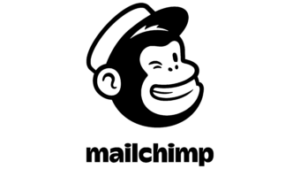






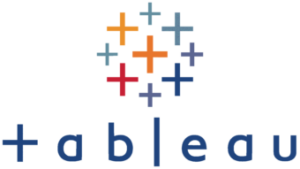


No Limit To Your Imagination
Check out these examples of how you can integrate your technology stack with Luware Nimbus.
360° Customer View
Use caller data to optimize call routing and to provide agents with important context information such as purchased products, open tickets, or last interactions.
Create Tickets Automatically
Automatically create tickets or open an existing one when agents receive a call. This allows agents to focus on interactions that create value.
Consolidate Reporting
Summarize data from the contact center, CRM, and Case Management tool in your data warehouse. This gives you holistic reporting across touchpoints, applications, and departments.
Track Customer Journeys
Log customer service calls automatically in the CRM, and even attach the recording of the call right there.
Adaptive Cards for Follow-Ups
Make it as easy for agents to trigger follow-ups. Send them a Teams Adaptive Card with follow-up options, such as ‘Send Survey’, ‘Inform Account Manager’, or ‘Add to Marketing Campaign’.
Let Customers Choose Music
Spice up the customer waiting time in the queue. Instead of annoying them with a playlist on repeat, let them choose the genre they want to listen to.
Light up Your Christmas Tree
Connect your smart lightbulbs (e.g. on your Christmas tree) with the contact center. Have the color of the lights represent the customer inquiries – complaints as red, inquiries as green.
Many More…
The options are endless, ranging from silly gimmicks to groundbreaking productivity boosts.
Integrate Everything
Pre-built connectors let you set up integrations in no time.

Power Automate Connector & API
Power Automate is Microsoft’s platform for low-code automation that lets you connect to Microsoft and third-party applications. With the Luware Nimbus Power Automate Connector, you can easily integrate many third-party applications within minutes! Use it for real-time integrations and after-call automation.
OData API
If our PowerBI report templates aren’t detailed enough or if you are using another reporting tool, use the Luware Nimbus OData API to pull historic data into your Business Intelligence and analytics tools.
